If there’s one thing everyone needs to know about buying and using imagery in design, it’s how to make sure you have the right file size for your project. It’s the key to saving you time and money.
Why does it matter what file size I buy?
The file size you buy will ultimately affect the quality of your project. If you buy an image that is too small it will look pixelated and low quality. The short story is, an image with more pixels will produce more detail when it’s printed. The more pixels it has, the larger the image is and the bigger the file size will be. It’s easy to make an image smaller without compromising the quality, but if you buy an image that’s too small the quality will be affected when you try to make it bigger (because there aren’t enough pixels in the image to fill the extra space).
Tip: The file size is always going to be proportional to the image size (often referred to as the image dimensions). The image size is based on the total number of pixels in the image.
File sizes on Alamy
When you download your image from Alamy it’ll always be a compressed JPEG (squashed to a smaller file size), which will make it quicker to download. This means the file size you’ll see when the image is downloaded will be smaller than the one you selected to download from Alamy. To see the uncompressed file size you just need to open the image in Photoshop.
3 steps to check your file size in Photoshop
1. Open the image in Adobe Photoshop 
2. Go the the ‘Image’ dropdown menu and select ‘Image size’ 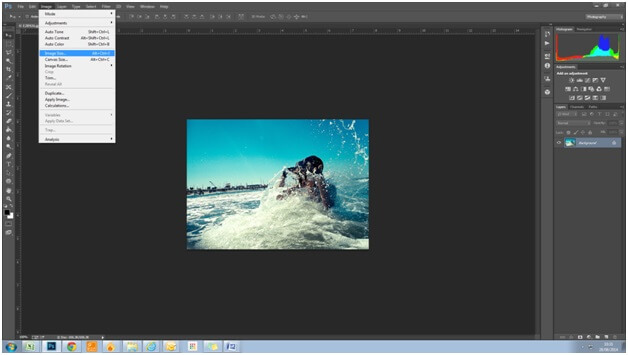
3. You’ll see an information box which will show you the uncompressed file size and image size, it will also show you the image resolution. 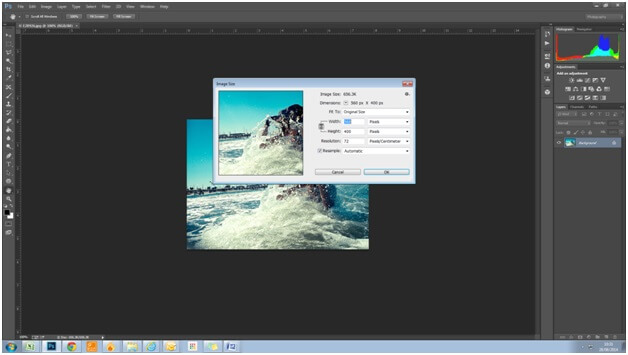
Do you know about image resolutions?
You might have heard the terms PPI (pixels per inch) for digital files and DPI (dots per inch) for prints. PPI is the number of pixels your screen can display per inch, and DPI is the number of ink drops your printer can put in an inch. A smaller PPI or DPI gives you a less detailed image. Traditionally digital images should be 72ppi and print images should be 300dpi. Want some extra info? Check out ‘Designers guide to DPI’ from Sebastien Gabriel.
The file size you need will ultimately depend on the end use of the image. Find out the recommended file sizes for web projects, presentations, print projects and billboards on our blog post How to choose the right file size for your project.
There is more practical advice on using Photoshop over on the Adobe website.